Create EC2 Instance in AWS
Create EC2 Instance in AWS
Step 1:Login to your AWS Management Console and open EC2 instance.
Step 4:The instance type which is eligible for free tier is chosen.
Step 5:Create 1 instance and click launch instance
Step 9: EC2 is created.
Step 6:Create new key pair and download the security key PEM file
Step 9: EC2 is created.





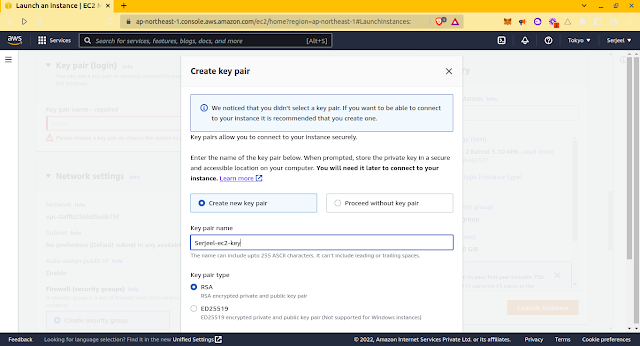

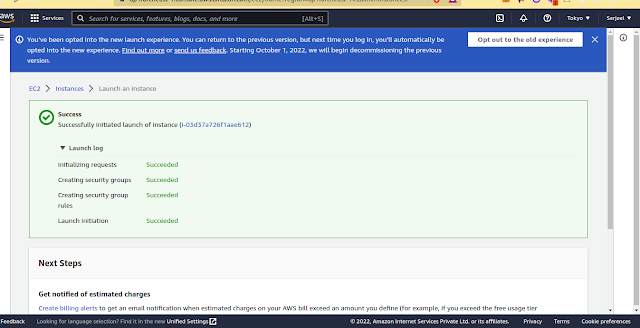







Comments
Post a Comment