Creating EC2 Instance Accessible via Remote Client in AWS
Creating EC2 Instance Accessible via Remote Client in AWS
Step 1:Login to your AWS Management Console and open EC2 instance.
Step 4:The instance type which is eligible for free tier is chosen.
Step 5:Create 1 instance and click launch instance
Step 9: EC2 is created.
Step 6:Create new key pair and download the security key PEM file
Step 9: EC2 is created.
Step 10: Serjeel's instance is running.
Step 1: Open your terminal and change directory with command cd, where you downloaded your pem file.
Step 2: Go to instance Security Group and edit inbound and outbound rules to add your ip
Step 2: Change the key file permission to only read
Step 3: Type the SSH command with this structure:
ssh -i file.pem username@ip-address
To connect run - ssh -i "Serjeel-ec2-key.pem" ec2-user@ec2-13-231-171-24.ap-northeast-1.compute.amazonaws.com





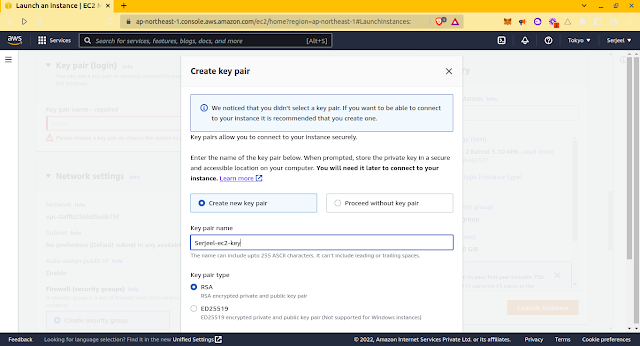

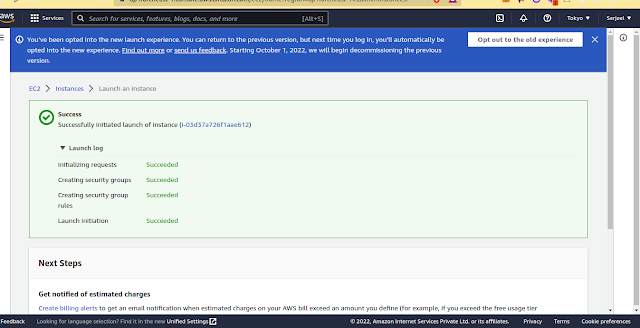







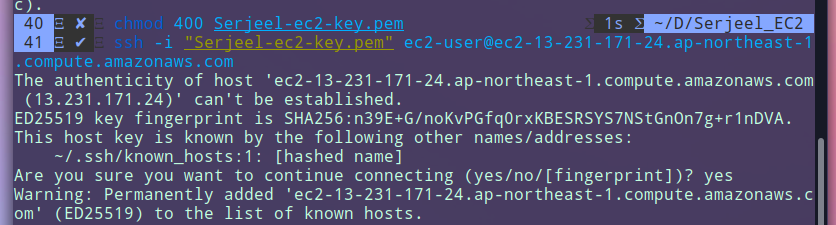



Comments
Post a Comment