Creating Virtual Machine in Oracle Virtual Box
Creating Virtual Machine
- 19BCS009
Step1:Install Oracle VM VirtualBox Manager
Step 2: Name the operating system as Serjeel and select the type as Ubuntu
Step 3:Choose to create a virtual hard disk now
Step 4:The hard disk type should be VDI that is Virtual Disk Image
Step 5: A Virtual Machine with Name: Serjeel and Operating System: Ubuntu is created.
Step 7: Installed Ubuntu










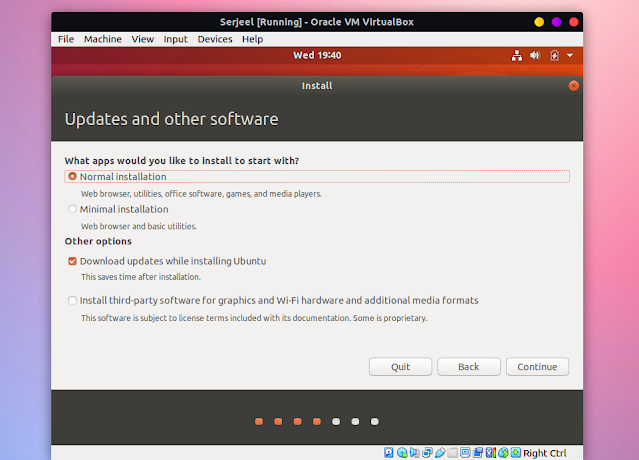





Comments
Post a Comment