Storage Virtualization
Storage Virtualization
Storage virtualization basically combines/pools the storage that is available in various devices and keeps it as single storage.
Types of Storage Virtualization
1. Block Virtualization
In block virtualization, we basically separate our logical storage from that of the physical so that the user/administrator can access without having to access the physical storage, basically doing this way helps the administrator in giving a lot of flexibility in managing different storage.
2. File Virtualization
In File virtualization, it basically removes the dependencies caused in accessing the data at file level to that of the location where they are actually present. This basically helps in overcoming the challenges faced with network-attached storage and they also help in optimizing the storage usage and also help us to do some file migrations in a non-disruptive way.
Let's create a virtual hard drive and use to share data among multiple VMs
Steps:-
1. Let's create a sparse file first. A sparse file is a specific type of file which aims to use file system space more efficiently by using metadata to represent empty blocks.
A sparse file can be created by either using truncate or dd utility in linux.
This will create a 1Gb sparse image test.img.
2. After creating the file you can format it and directly mount it to use as your storage but to make it possible to do lots of disk operations, it first have to connect to loop device using losetup utility. To attach the file to your loop device use.
4. After creating the loop device its time to format it. To formate use mkfs utils
6. once you put the data inside the device you can check its original occupied size by using du command.

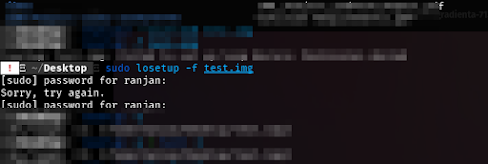










Comments
Post a Comment